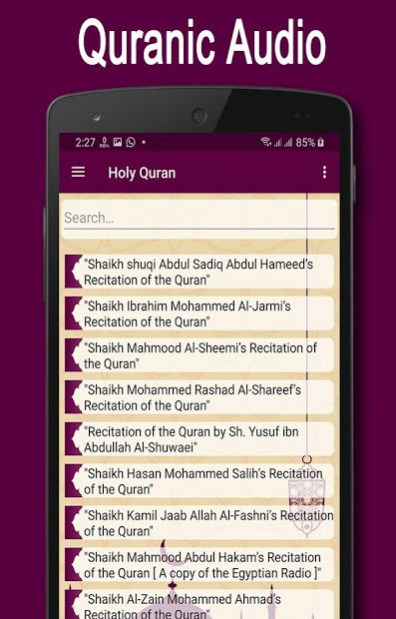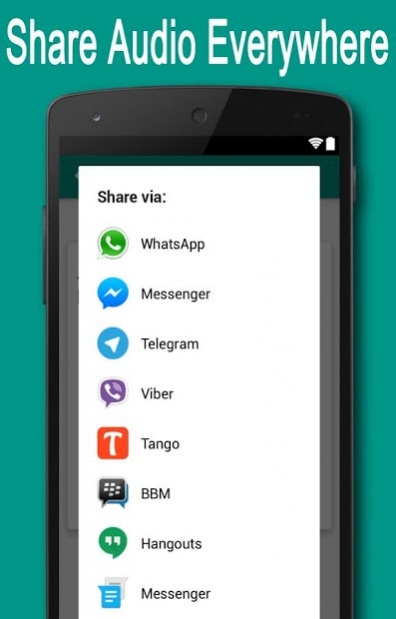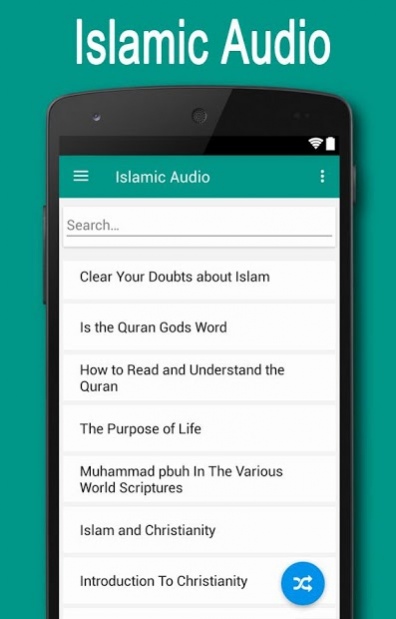Muslim Audio Library 1.4
Free Version
Publisher Description
Muslim Audio Library help you to get all islamic audio in one app.
Every Muslim whatever his language will benefit from this library.
All audio in high quality, mp3 and very clear.
Library sections
- Quranic Audio like Holy Quran, Translated Quran, Recitations of the Quran (Qeraat) and Teaching the Quran to children.
- Islamic Audio about Allah (God), Prophet Muhammad , Praying, Ramadan and more.
Features :
- Support Material Design
- Easy audio download.
- Share audio everywhere.
- Audio for more than 60 language, and the languages are:
Qafar
Akan
አማርኛ
العربية
অসমীয়া
Azərbaycanca
български
Bamanakan
বাংলা
Bosanski
Deutsch
Ελληνικά
English
Español
فارسی
Pulaar
Français
Hausa
हिन्दी
Magyar
Bahasa Indonesia
Italiano
日本語
қазақ тілі
ಕನ್ನಡ
한국어
کوردی
Luganda
Mandinka
മലയാളം
Mõõré
नेपाली
Nederlands
ଓଡ଼ିଆ
پښتو
Português
русский
Sängö
සිංහල
Soomaali
Shqip
Српски
Kiswahili
Soninke
தமிழ்
తెలుగు
тоҷикӣ
ไทย
ትግርኛ
түркменче
Tagalog
Türkçe
татар теле
Tamazight
ئۇيغۇرچە
اردو
Ўзбек
Tiếng Việt
Wolof
Èdè Yorùbá
简体中文
We’d love to hear from you! , Please contact with us:
Facebook: https://www.facebook.com/al.hadidi.apps
Twitter: https://www.twitter.com/alhadidiapps
Instagram: https://instagram.com/al.hadidi.apps
About Muslim Audio Library
Muslim Audio Library is a free app for Android published in the Teaching & Training Tools list of apps, part of Education.
The company that develops Muslim Audio Library is Al-Hadidi Apps. The latest version released by its developer is 1.4.
To install Muslim Audio Library on your Android device, just click the green Continue To App button above to start the installation process. The app is listed on our website since 2020-04-06 and was downloaded 6 times. We have already checked if the download link is safe, however for your own protection we recommend that you scan the downloaded app with your antivirus. Your antivirus may detect the Muslim Audio Library as malware as malware if the download link to ali.alhadidi.muslim_library is broken.
How to install Muslim Audio Library on your Android device:
- Click on the Continue To App button on our website. This will redirect you to Google Play.
- Once the Muslim Audio Library is shown in the Google Play listing of your Android device, you can start its download and installation. Tap on the Install button located below the search bar and to the right of the app icon.
- A pop-up window with the permissions required by Muslim Audio Library will be shown. Click on Accept to continue the process.
- Muslim Audio Library will be downloaded onto your device, displaying a progress. Once the download completes, the installation will start and you'll get a notification after the installation is finished.